Are you an e-commerce business looking to supercharge your email marketing efforts? Look no further than Omnisend, the powerful email marketing tool designed specifically to help businesses like yours boost sales and engagement. By integrating Omnisend with Shopify, the leading e-commerce platform, you can take your marketing campaigns to the next level.
In this article, we will show you how to use Omnisend with Shopify to automate email campaigns, segment customers, and track performance, ensuring your marketing messages reach the right audience at the right time for maximum conversions. Let’s dive in and discover the endless possibilities that await you with Omnisend and Shopify integration.
Omnisend is a powerful email marketing tool designed to help e-commerce businesses boost their sales and engagement. Integrating Omnisend with Shopify allows store owners to streamline their marketing efforts by automating email campaigns, segmenting customers, and tracking performance.
This seamless integration ensures that your marketing messages reach the right audience at the right time, increasing the likelihood of conversions.
To use Omnisend with Shopify, install the Omnisend app from the Shopify App Store. Connect your Shopify store to Omnisend following the on-screen instructions.
With Omnisend, you can create visually appealing and effective campaigns without any technical expertise. Start leveraging the power of Omnisend with Shopify to enhance your marketing strategy and grow your online business efficiently.
Setting Up Omnisend
Setting up Omnisend with Shopify can supercharge your email marketing efforts. Omnisend helps you create engaging campaigns, automate workflows, and boost sales. Follow these steps to start using Omnisend with your Shopify store.
Creating An Omnisend Account
To get started, you need to create an Omnisend account. Follow these steps:
- Visit the Omnisend website.
- Click on the Sign Up button.
- Fill in your email address and password.
- Click Create Account.
After creating your account, Omnisend will ask you some questions to personalize your experience:
- Business Name: Enter your Shopify store’s name.
- Industry: Select your industry from the dropdown menu.
- Monthly Revenue: Choose your store’s revenue range.
Once you complete these steps, Omnisend will guide you through the setup process:
- Verify your email address.
- Set up your email sender details.
- Choose a template for your welcome email.
Completing these steps ensures your account is ready for integration with Shopify.
Integrating Omnisend With Shopify
With your Omnisend account ready, it’s time to integrate it with Shopify. Here’s how:
- Log in to your Shopify admin dashboard.
- Navigate to Apps in the left-hand menu.
- Click the Visit Shopify App Store button.
- In the search bar, type Omnisend and press Enter.
- Select the Omnisend app from the search results.
- Click Add App.
- Click Install App to integrate Omnisend with Shopify.
After installation, you’ll need to connect your Omnisend account:
- Log in to your Omnisend account if prompted.
- Authorize the connection between Omnisend and Shopify.
Once connected, you can start using Omnisend’s features, such as:
- Creating and sending email campaigns.
- Setting up automation workflows.
- Tracking campaign performance.
Integrating Omnisend with Shopify ensures a seamless experience and helps you reach your marketing goals.
Understanding Omnisend Features
Integrating Omnisend with Shopify can supercharge your eCommerce marketing efforts. Understanding Omnisend features will help you leverage the platform’s capabilities. This section will explore the key features that make Omnisend a powerful tool for Shopify users.
Email Marketing Tools
Omnisend offers a suite of email marketing tools that can transform your Shopify store’s communication strategy. These tools are designed to enhance customer engagement and drive sales. Here are some of the essential email marketing tools:
- Drag-and-Drop Editor: Create beautiful emails without any coding skills.
- Templates: Use pre-designed templates to save time and maintain consistency.
- Segmentation: Target specific customer groups based on behavior and preferences.
- A/B Testing: Optimize your emails by testing different versions.
Additionally, Omnisend provides detailed analytics to track the performance of your email campaigns. You can monitor metrics such as:
| Metric | Description |
|---|---|
| Open Rate | Percentage of recipients who opened your email. |
| Click-Through Rate | Percentage of recipients who clicked on links within your email. |
| Conversion Rate | Percentage of recipients who completed a desired action. |
These tools and metrics help you create effective email campaigns that resonate with your audience.
Automation Workflows
Omnisend’s automation workflows are designed to streamline your marketing efforts. These workflows can save you time and ensure timely communication with your customers. Key automation workflows include:
- Welcome Series: Greet new subscribers with a series of welcome emails.
- Cart Abandonment: Remind customers to complete their purchase.
- Product Recommendations: Suggest products based on previous purchases.
- Order Confirmation: Send order details and shipping information.
Each workflow can be customized to fit your brand’s voice and customer journey. You can set triggers, actions, and conditions to create a seamless experience. For example, a cart abandonment workflow may look like this:
| Step | Action |
|---|---|
| 1 | Trigger: Customer adds items to cart but does not check out. |
| 2 | Action: Send a reminder email after 1 hour. |
| 3 | Action: Send a follow-up email after 24 hours with a discount offer. |
These workflows ensure that your customers receive relevant messages at the right time, increasing the likelihood of conversion.
Creating Email Campaigns
Creating effective email campaigns is vital for boosting sales on your Shopify store. Omnisend is a powerful tool that helps you design, segment, and send personalized emails to your customers. This guide will walk you through the steps to create impactful email campaigns using Omnisend with Shopify.
Designing Templates
Designing eye-catching templates is the first step in creating effective email campaigns. Omnisend offers a variety of customizable templates, ensuring your emails look professional and match your brand. Start by choosing a template:
- Log in to your Omnisend account.
- Navigate to the “Email Campaigns” section.
- Select “Create Campaign” and choose a template that suits your needs.
Customize your template:
- Add your logo and brand colors to the template.
- Use the drag-and-drop editor to rearrange elements.
- Incorporate images and videos to make your email more engaging.
Ensure mobile responsiveness: Most users read emails on their phones. Omnisend templates are mobile-responsive, but always preview your email to ensure it looks good on all devices.
Segmenting Your Audience
Segmenting your audience allows you to send personalized emails, which can increase your open and click-through rates. Omnisend makes it easy to create segments based on customer behavior and preferences. Create segments based on:
- Purchase history: Target customers who bought specific products.
- Browsing behavior: Send emails to users who visited certain pages.
- Engagement level: Segment customers based on their interaction with previous emails.
Steps to segment your audience:
- Go to the “Audience” section in Omnisend.
- Select “Segments” and click “Create Segment.”
- Choose the criteria for your segment from the provided options.
- Save your segment and use it in your email campaigns.
Benefits of segmentation:
- Improves email relevance.
- Increases customer engagement.
- Boosts sales and conversion rates.

Credit: apps.shopify.com
Setting Up Automation
Setting up automation with Omnisend on Shopify can streamline your marketing efforts and boost your sales. Automation helps you stay connected with your customers without extra effort. You can create personalized workflows that engage your customers at the right time. Let’s explore two essential automations: Welcome Series and Abandoned Cart Recovery.
Welcome Series
A Welcome Series is an automated sequence of emails sent to new subscribers. This helps you make a great first impression and build a relationship with your customers. Here’s how to set it up:
- Create a Workflow: In Omnisend, go to the Automations tab and click on ‘Create Workflow’. Choose the Welcome Series template.
- Customize Your Emails: Personalize your emails with engaging content. Introduce your brand, showcase popular products, and offer a special discount.
- Set Triggers and Timing: Define when your emails will be sent. The first email should be sent immediately after subscription. Follow-up emails can be spaced a few days apart.
Here’s an example of a simple Welcome Series workflow:
| Timing | Content | |
|---|---|---|
| Welcome Email | Immediately | Introduction to your brand, welcome message, special discount |
| Second Email | 3 days later | Highlight top products, customer testimonials |
| Third Email | 7 days later | Share a blog post, invite to follow on social media |
Following this structure ensures you engage new subscribers effectively.
Abandoned Cart Recovery
Abandoned Cart Recovery helps you recapture lost sales by reminding customers of their forgotten items. Here’s how to set it up:
- Select a Template: In Omnisend, choose the Abandoned Cart Recovery workflow template from the Automations tab.
- Personalize Emails: Customize the emails to include cart details, product images, and a call-to-action to complete the purchase.
- Set Triggers: Define triggers such as the time delay after cart abandonment (e.g., 1 hour, 24 hours, 3 days).
Here’s an example of an Abandoned Cart Recovery email sequence:
| Timing | Content | |
|---|---|---|
| First Email | 1 hour after abandonment | Reminder about the items left in the cart, link to complete the purchase |
| Second Email | 24 hours later | Highlight the benefits of the products, create urgency |
| Third Email | 3 days later | Offer a discount or free shipping to encourage purchase |
Implementing these steps will help you recover potential lost sales effectively.
Analyzing Results
Using Omnisend with Shopify can elevate your email marketing strategy. But to achieve the best results, analyzing the performance is crucial. Understanding how your emails perform and how your customers engage will help you refine your strategy for even better outcomes.
Tracking Email Performance
To track email performance in Omnisend, you need to focus on key metrics. These metrics help you understand the effectiveness of your email campaigns. Here are some important ones:
- Open Rate: This shows the percentage of recipients who opened your email. A high open rate means your subject line and preview text are effective.
- Click-Through Rate (CTR): This indicates the percentage of recipients who clicked on a link within your email. A high CTR means your email content is engaging.
- Bounce Rate: This measures the percentage of emails that could not be delivered. A high bounce rate may indicate issues with your email list quality.
- Unsubscribe Rate: This shows the percentage of recipients who opted out of your email list. A high unsubscribe rate might mean your emails are not relevant to your audience.
To get a better understanding, you can use a table to track these metrics over time:
| Metric | Current Campaign | Previous Campaign | Goal |
|---|---|---|---|
| Open Rate | 25% | 20% | 30% |
| Click-Through Rate | 10% | 8% | 12% |
| Bounce Rate | 5% | 7% | 3% |
| Unsubscribe Rate | 1% | 2% | 0.5% |
Monitoring Customer Engagement
Monitoring customer engagement helps you understand how customers interact with your emails. This information is vital for tailoring your content to meet their needs. Here are some ways to monitor engagement:
- Heatmaps: These show where recipients click the most within your emails. Heatmaps help you identify the most engaging parts of your email.
- Engagement Reports: These reports provide insights into how different segments of your audience interact with your emails. You can see which segments are most engaged and which need more attention.
- Surveys and Feedback: Direct feedback from your audience can give you insights into their preferences. Include surveys in your emails to gather this valuable information.
Use a combination of these tools to get a comprehensive view of customer engagement. For example, a heatmap can reveal that most clicks are on a specific product image, suggesting that recipients are interested in that product. Engagement reports can show that a particular segment, such as new subscribers, is more engaged than others. Surveys can reveal why some recipients prefer certain types of content. By closely monitoring these engagement metrics, you can adjust your email content to better meet the needs and preferences of your audience. This will lead to higher engagement and better overall results for your email marketing campaigns.
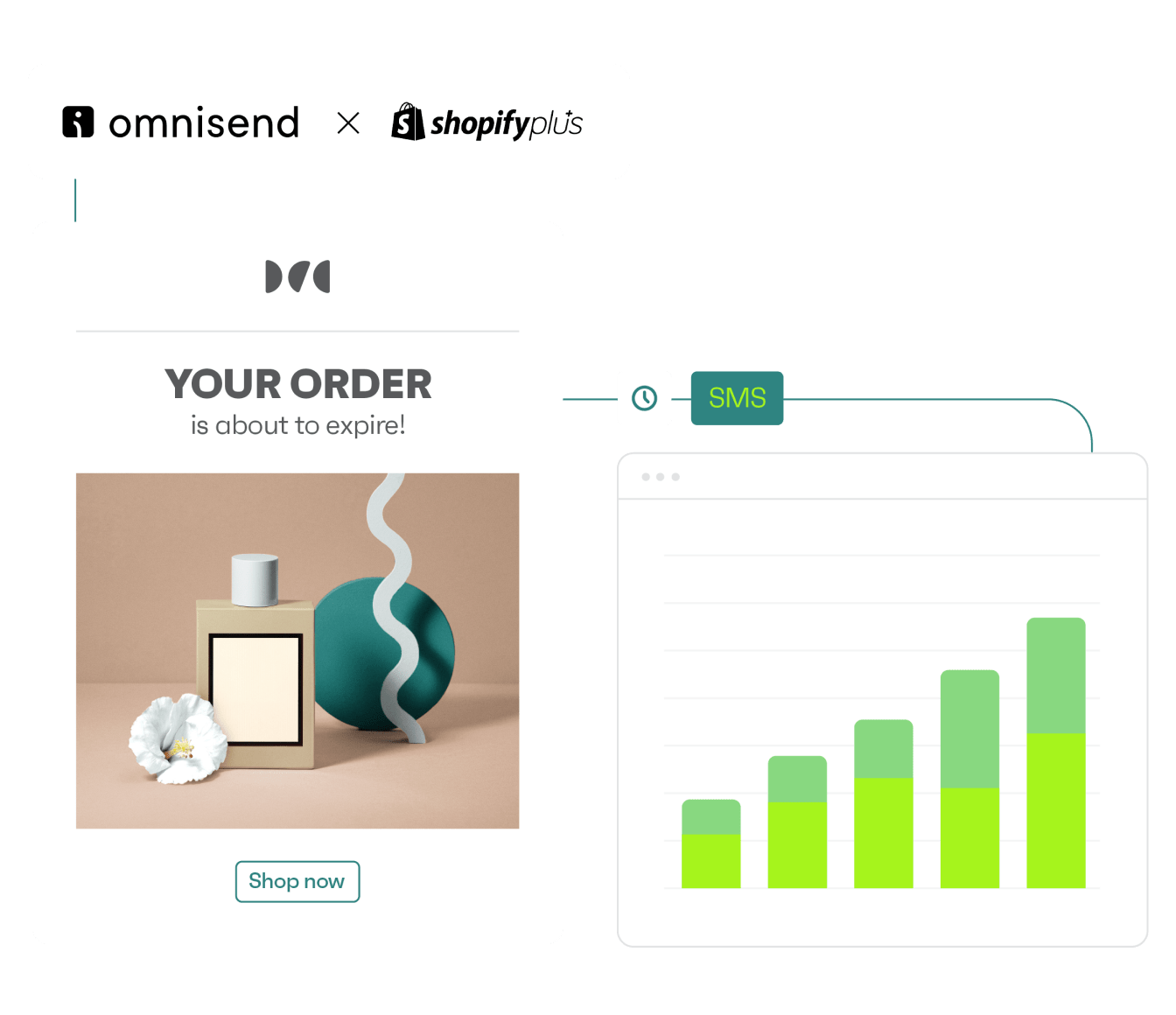
Credit: www.omnisend.com
Optimizing Omnisend Strategies
Integrating Omnisend with Shopify opens up many opportunities for enhancing your email marketing strategies. Optimizing Omnisend strategies can significantly boost your sales and customer engagement. This section delves into A/B testing campaigns and personalizing customer journeys to maximize your Omnisend effectiveness.
A/b Testing Campaigns
A/B testing campaigns are essential for refining your email marketing strategies. By testing different versions of your emails, you can determine what resonates best with your audience. Here’s how to get started with A/B testing on Omnisend:
- Select a Variable: Choose what you want to test. This could be subject lines, email content, or call-to-action buttons.
- Create Variations: Develop two or more versions of your email. Ensure each variation has only one different element to keep the test accurate.
- Segment Your Audience: Divide your email list into equal segments. Send different versions to each group.
- Analyze Results: Track open rates, click-through rates, and conversions. Determine which version performed better.
Here’s a simple table to help you track your A/B testing results:
| Test Variable | Version A | Version B | Winner |
|---|---|---|---|
| Subject Line | 20% Open Rate | 25% Open Rate | Version B |
| CTA Button | 15% Click Rate | 18% Click Rate | Version B |
Regular A/B testing helps you understand your audience better. It ensures your emails are always improving, leading to higher engagement and conversions.
Personalizing Customer Journeys
Personalizing customer journeys can dramatically improve your relationship with your customers. Omnisend allows you to create tailored experiences based on customer behavior and preferences. Here’s how to personalize effectively:
- Segmentation: Divide your audience into groups based on their behavior, purchase history, and preferences.
- Automated Workflows: Use Omnisend’s automation features to send personalized emails. For example, send a welcome email when someone signs up or a reminder email for abandoned carts.
- Dynamic Content: Include personalized content in your emails. Use the recipient’s name, recommend products based on their purchase history, and tailor messages to their preferences.
- Feedback Loops: Gather feedback from your customers. Use surveys and reviews to understand their needs better.
Here are some examples of personalized email triggers:
| Trigger | Email Type | Purpose |
|---|---|---|
| Sign Up | Welcome Email | Introduce your brand and products |
| Abandoned Cart | Reminder Email | Encourage completing the purchase |
| Purchase | Thank You Email | Show gratitude and suggest related products |
Personalizing customer journeys ensures your messages are relevant and timely. It builds stronger connections with your audience, leading to increased loyalty and sales.
Utilizing Omnisend And Shopify Integration
Integrating Omnisend with Shopify allows you to boost your e-commerce marketing efforts. This powerful combination helps streamline your marketing automation and improve customer engagement. By leveraging the capabilities of both platforms, you can maximize your reach and conversions. Let’s dive into how to effectively use Omnisend with Shopify.
Syncing Customer Data
Syncing customer data between Omnisend and Shopify is crucial for personalized marketing campaigns. Seamless data synchronization ensures that all customer information is up-to-date and accurate. This includes email addresses, purchase history, and browsing behavior. Follow these steps to sync customer data:
- Log in to your Shopify account and navigate to the Omnisend app.
- Connect Omnisend to your Shopify store by following the on-screen instructions.
- Enable real-time data synchronization to keep your customer information updated.
Syncing your data allows you to:
- Segment customers based on their purchase history.
- Track customer behavior across your online store.
- Automate email campaigns with personalized content.
Here is a summary of the benefits of syncing customer data:
| Benefit | Description |
|---|---|
| Customer Segmentation | Group customers based on specific criteria. |
| Behavior Tracking | Monitor customer actions on your site. |
| Automated Campaigns | Send targeted emails automatically. |
Creating Targeted Marketing Campaigns
Creating targeted marketing campaigns with Omnisend and Shopify is straightforward. Targeted campaigns increase engagement and boost sales by delivering relevant content to specific customer segments. Here’s how to create effective campaigns:
- Segment your customers using the data synced from Shopify.
- Design engaging email templates with Omnisend’s drag-and-drop editor.
- Set up automation workflows for welcome emails, cart abandonment, and post-purchase follow-ups.
- Personalize your messages based on customer behavior and preferences.
Best practices for targeted campaigns include:
- Personalize subject lines to grab attention.
- Use dynamic content to tailor emails to each recipient.
- Incorporate product recommendations based on past purchases.
- Monitor campaign performance and make data-driven adjustments.
A quick overview of key steps:
| Step | Action |
|---|---|
| Customer Segmentation | Group customers by behavior and preferences. |
| Email Design | Create visually appealing templates. |
| Automation | Set up workflows for consistent engagement. |
| Personalization | Customize messages for each customer. |
By following these steps, you can create impactful marketing campaigns that resonate with your audience.
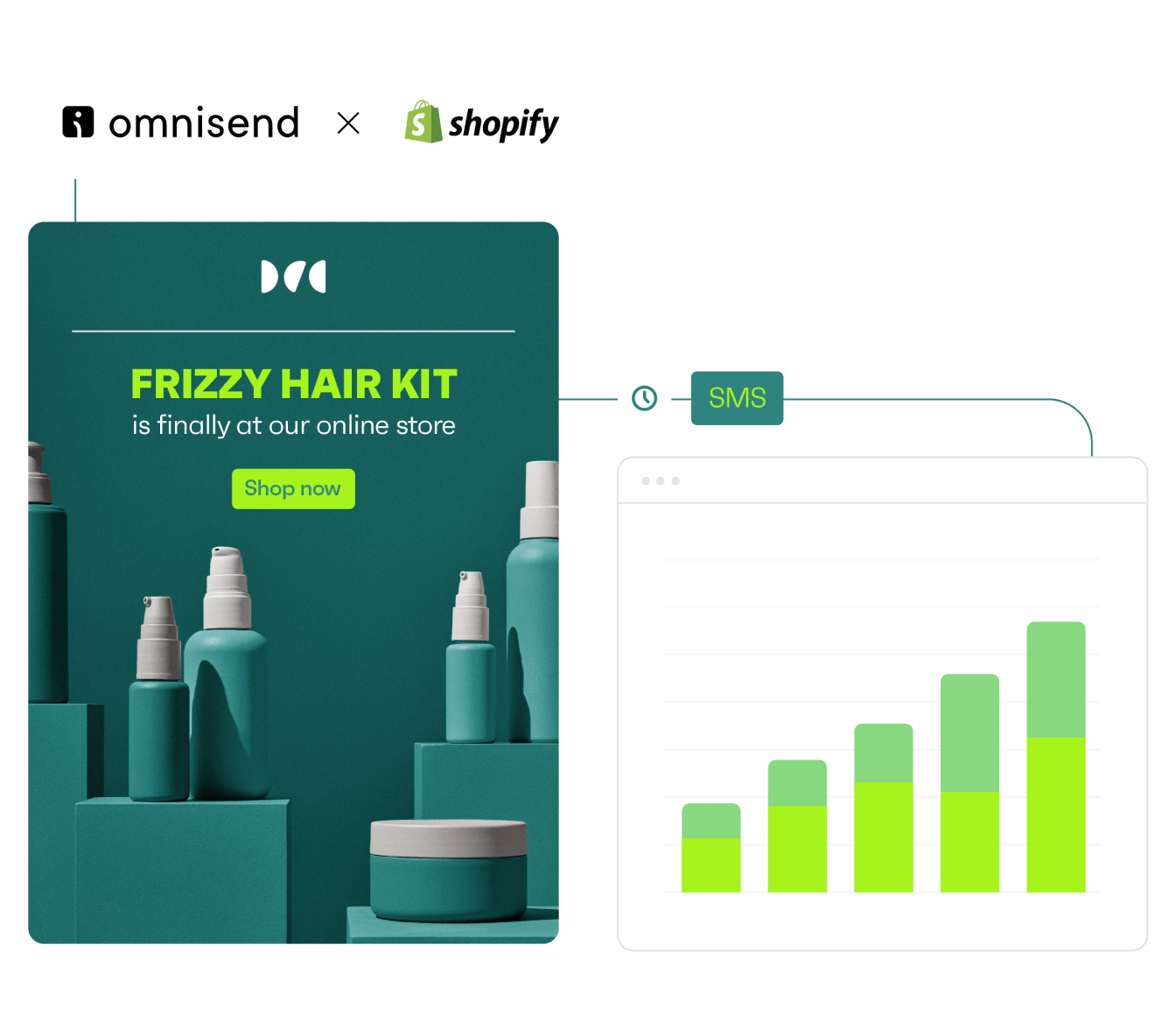
Credit: www.omnisend.com
Best Practices And Tips
Using Omnisend with Shopify can revolutionize your email marketing strategy. To make the most out of it, adopting best practices and tips is essential. This guide will show you how to optimize your email subject lines and utilize Omnisend reports effectively.
Optimizing Email Subject Lines
Optimizing email subject lines is crucial for boosting open rates. Subject lines are the first thing your audience sees, so they need to be compelling and relevant. Here are some tips:
- Keep it short: Aim for 50 characters or less. Shorter subject lines are easier to read on mobile devices.
- Use action words: Words like “Get,” “Try,” or “Discover” encourage immediate action.
- Personalize: Include the recipient’s name or location to make the email feel more personal.
- Include emojis: Emojis can make your subject line stand out in a crowded inbox.
- Create urgency: Phrases like “Limited time” or “Last chance” can prompt quicker responses.
Below is a table showcasing examples of optimized and non-optimized subject lines:
| Optimized Subject Line | Non-Optimized Subject Line |
|---|---|
| 🎉 Exclusive Offer Just for You! | Special offer inside |
| Don’t Miss Out: Sale Ends Today! | Our sale ends soon |
| 👟 New Arrivals for Summer | Check out our new products |
Utilizing Omnisend Reports
Utilizing Omnisend reports can provide valuable insights into your email campaigns. These reports help you understand what works and what needs improvement. Key metrics to focus on:
- Open Rate: The percentage of recipients who opened your email. A higher open rate indicates effective subject lines.
- Click-Through Rate (CTR): The percentage of recipients who clicked on links within your email. This shows how engaging your content is.
- Conversion Rate: The percentage of recipients who completed a desired action, like making a purchase. This metric reflects the success of your email’s call-to-action.
- Unsubscribe Rate: The percentage of recipients who opted out of your mailing list. A high unsubscribe rate might indicate irrelevant or too frequent emails.
Below is an example of how to interpret these metrics:
| Metric | Good Benchmark | Actionable Tip |
|---|---|---|
| Open Rate | 20-25% | Optimize subject lines for better engagement. |
| Click-Through Rate | 2-5% | Improve email content and design. |
| Conversion Rate | 1-3% | Enhance your call-to-action. |
| Unsubscribe Rate | 0.2-0.5% | Ensure emails are relevant and valuable. |
Regularly reviewing these metrics can help you refine your strategy and boost your email marketing performance.
Frequently Asked Questions
How Do I Connect My Website To Omnisend?
To connect your website to Omnisend, first create an Omnisend account. Then, install the Omnisend plugin or app for your platform. Follow the setup instructions to integrate your website. Finally, configure your settings and start using Omnisend for email marketing.
Why Is Klaviyo Better Than Omnisend?
Klaviyo offers advanced segmentation, better analytics, and deeper Shopify integration. It excels in personalized email marketing. Omnisend is good, but Klaviyo’s features are more robust for scaling businesses.
How Do I Send Emails To Customers On Shopify?
To send emails to customers on Shopify, use Shopify Email. Go to Marketing, click “Create Campaign,” and select “Shopify Email. ” Customize your email, then send or schedule it.
How Does Omnisend Work?
Omnisend automates email and SMS marketing for eCommerce. It integrates with your store, sends personalized messages, and tracks performance.
Conclusion
Harnessing the power of Omnisend with Shopify can elevate your eCommerce strategy. Simplify marketing efforts and boost sales effortlessly. Integrate seamlessly for a user-friendly experience. Start today and watch your business thrive. Omnisend and Shopify together offer a winning combination for any online store.
Maximize your potential and grow your brand effectively.

Abul Hasnat Himel is a seasoned Digital Marketing Expert and currently serves as the Sr. Digital Marketing Executive at topsaasapp.com and bestdigitalshop.com with a deep understanding of SaaS marketing strategies, Himel specializes in driving growth, optimizing campaigns, and delivering impactful results for the platform. His expertise spans SEO, content marketing, paid advertising, and analytics, making him a key player in the digital marketing landscape.

