Are you curious about the age of a website? Whether it’s for research purposes or just personal interest, knowing when a website was published can provide valuable insights. In this article, we’ll explore how to find when a website was published and uncover the secrets behind a website’s age.
With a few simple tips and tricks, you’ll be able to navigate the web with a better understanding of the sites you visit. So let’s get started!
Knowing a website’s publication date is crucial for various reasons. It helps determine the content’s relevance and accuracy. Older content might be outdated, while recent publications are often more reliable. Several methods exist to identify the publication date. Checking the source code and using online tools are among the most effective.
To find when a website was published, check the page’s source code for the “meta” tag with the “date” attribute. Alternatively, use online tools like “Wayback Machine” or “Google Cache.”
These techniques provide accurate information, ensuring you rely on current and trustworthy content. Understanding this can enhance your research and improve content credibility. Always verify the publication date to ensure the information meets your needs.
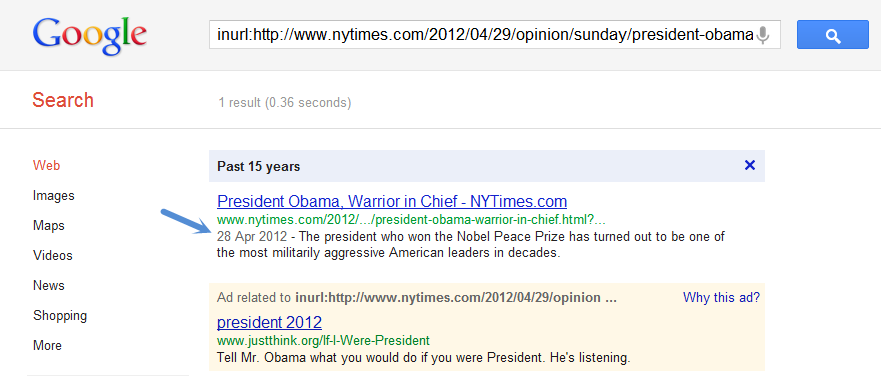
Credit: www.labnol.org
Introduction To Website Publication Dates
Knowing when a website was published can be very useful. It helps in assessing the relevance and accuracy of the information. The publication date provides context to the content.
Importance Of Knowing
Understanding the publication date has several benefits:
- Verifying the accuracy of the information.
- Assessing the relevance of the content.
- Tracking updates and changes over time.
- Understanding historical context for research purposes.
Challenges In Finding Exact Dates
Finding the exact publication date can be tricky. Many websites do not display this information clearly. Some content gets updated frequently. This makes it hard to determine the original publication date.
Here are some common challenges:
| Challenge | Description |
|---|---|
| Lack of Visible Date | Many sites do not show a date. |
| Frequent Updates | Content updates can obscure the original date. |
| Archived Pages | Old pages might not have a visible date. |
Initial Clues To Estimate Publication Dates
Finding the publication date of a website can be tricky. There are several initial clues you can use to estimate the publication date. These clues are often hidden in plain sight. By examining these clues, you can get a good idea of when the website was published.
Content Analysis
Start with the content on the website. Articles, blog posts, and news updates often have dates.
- Look for dates at the top or bottom of the content.
- Check for any time-sensitive information.
- Notice mentions of current events or technologies.
Sometimes, authors mention dates within the text. Look for phrases like “last year” or “recently”. These can give hints about the publication date. Additionally, check the timestamps on comments or user reviews. These are often accurate indicators of the content’s age.
Design Trends
The design of a website can also provide clues. Web design trends change over time.
- Observe the layout and color schemes.
- Notice the type of images and graphics used.
- Check if the design looks modern or outdated.
Older websites may have simpler designs and fewer interactive elements. Newer websites often use responsive design and high-quality visuals. Compare the website’s design with current trends to estimate its age. Some websites may also have a copyright date in the footer. This date can give you a rough idea of when the site was created.
Using The Url Structure
Finding when a website was published can be tricky. One method is examining the URL structure. Some URLs contain dates, offering clues about the publication date. This technique can be quick and efficient, but it has its limitations. Let’s explore how you can utilize URL structures for this purpose.
Patterns And Date Stamps
Many websites follow specific patterns in their URL structures. Recognizing these patterns can be very helpful. For instance, blog posts often include the publication date in the URL. Here’s a common format:
- Example:
https://example.com/2023/10/05/post-title/
In this example, 2023/10/05 indicates the publication date. Such patterns make it easier to determine the date.
Other websites may use different formats. Some may include only the year and month:
- Example:
https://example.com/2023/10/post-title/
Here, 2023/10 shows the publication month and year. Recognizing these date stamps can provide quick insights.
Exceptions And Irregularities
Not all websites follow a predictable URL pattern. Some may omit dates entirely, making it hard to guess the publication date. For example:
- Example:
https://example.com/post-title/
In such cases, you need to look for other clues. Some websites may use unique identifiers or random strings:
- Example:
https://example.com/abc123/post-title/
These URLs don’t provide any date-related information. You might need to explore other methods to find the publication date.
Despite these exceptions, examining URL structures can still be a valuable tool. Always keep an eye out for dates or patterns that might indicate publication timelines.
Leveraging Browser Tools
Browser tools are essential for web developers and curious users. They help you find when a website was published. With these tools, you can view the page source and inspect elements.
Viewing Page Source
Viewing the page source reveals the HTML code of a website. This method helps you find the publication date.
Follow these steps to view the page source:
- Right-click on the webpage.
- Select “View Page Source” or press
Ctrl + U. - Search for keywords like “datePublished” or “published_time”.
Look for meta tags or schema markup. These often contain the publication date.
Inspecting Web Developer Tools
Web developer tools offer more advanced options. They provide detailed information about a webpage.
To inspect web developer tools, follow these steps:
- Right-click on the webpage.
- Select “Inspect” or press
Ctrl + Shift + I. - Navigate to the Elements tab.
- Search for keywords like “datePublished” or “published_time”.
These elements are often found in meta tags or JSON-LD scripts.
Using these browser tools, you can easily find when a website was published. This information is valuable for various purposes.
Exploring Archive Websites
Archive websites are valuable tools for finding when a website was published. They store snapshots of web pages over time. These archives help you see how a website looked in the past.
Wayback Machine: A Deep Dive
The Wayback Machine is the most popular archive website. It allows you to explore billions of web pages. This tool captures snapshots of websites at different times.
- Visit the Wayback Machine.
- Enter the URL of the website you want to check.
- Click “Browse History” to see available snapshots.
The calendar view shows dates with available snapshots. Click on a date to view the website’s version. You can see how the site evolved over time.
Other Archival Services
Several other services also offer website archiving. These can be useful if the Wayback Machine doesn’t have what you need.
| Service | Description |
|---|---|
| Archive.today | Takes a snapshot of a webpage and stores it forever. |
| WebCite | Provides on-demand archiving of web pages. |
Use these services to get a comprehensive view of a website’s history. They are easy to navigate and offer valuable insights.

Credit: www.wikihow.com
Seo Tools And Plugins
Knowing a website’s publish date is important for many reasons. For SEO, it’s crucial for content relevance. You can use various SEO tools and plugins to find this information. These tools make it easy to discover when a website was published.
Tools Overview
There are many tools available for this task. Some are free, and some are paid. Here are a few popular ones:
- Wayback Machine: Archives web pages over time.
- SEO Quake: A browser extension with multiple SEO metrics.
- Ahrefs: Comprehensive SEO tool with a content explorer.
- Google Analytics: Provides detailed site data.
How To Use For Date Discovery
Each tool has a unique way to find the publish date. Here’s a step-by-step guide for some popular tools:
- Wayback Machine:
- Go to the Wayback Machine website.
- Enter the URL of the site.
- Check the first archived date.
- SEO Quake:
- Install the browser extension.
- Visit the website in question.
- Click on the SEO Quake icon and check the details.
- Ahrefs:
- Log in to Ahrefs.
- Enter the URL in the Content Explorer tool.
- Check the publish date in the results.
- Google Analytics:
- Log in to Google Analytics.
- Select the website property.
- Check the site’s launch date under the Audience tab.
Contacting The Website Owner
When trying to find out when a website was published, contacting the website owner is a valuable approach. The owner can provide you with the exact date or give you other relevant information. Direct communication can often be the fastest and most accurate method.
Crafting The Right Inquiry
When crafting the right inquiry, clarity and politeness are key. Start with a friendly greeting and introduce yourself. Explain why you need the information. Be clear and concise. Here is an example:
Hello [Owner's Name],
I hope this message finds you well. I am [Your Name], and I am currently researching [Topic]. I was wondering if you could tell me when your website was first published.
Thank you very much for your time and assistance.
Best regards,
[Your Name]
Alternative Contact Methods
Sometimes, the contact form is not the only way to reach the website owner. Here are some alternative contact methods:
- Email address: Look for an email address in the contact or about page.
- Social media: Check for social media links and send a message.
- WHOIS lookup: Use a WHOIS service to find the registrant’s contact details.
| Contact Method | Details |
|---|---|
| info@website.com | |
| @website | |
| WHOIS Lookup | Use a service like whois.com |
Using these methods, you can increase your chances of getting a response. Be patient and respectful in your follow-up.
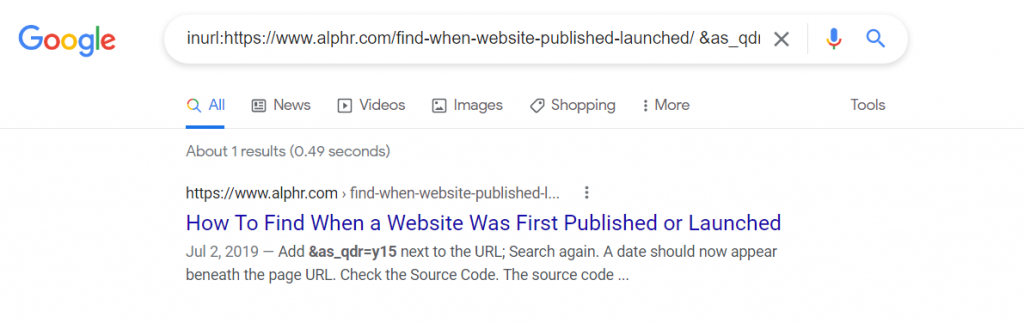
Credit: www.alphr.com
Legal And Privacy Considerations
When trying to find out when a website was published, legal and privacy considerations come into play. Understanding these considerations helps protect your rights and respect others’ privacy.
Understanding Copyright Dates
Copyright dates are often found at the bottom of a webpage. They indicate when the content was first published. Check for a copyright statement like “© 2023”. This can give you a clue about the publication date.
Sometimes, websites update their copyright dates yearly. So, it might not show the exact original publication date. Look for other clues like blog post dates or archive pages for more accuracy.
Respecting Privacy And Data Laws
When searching for a website’s publication date, respect privacy and data laws. These laws protect people’s personal information and data. Avoid using tools or methods that invade privacy.
Many countries have regulations like the GDPR in Europe. These laws ensure that personal data is handled securely and ethically. Always use legal methods to find information.
| Legal Considerations | Details |
|---|---|
| Copyright Dates | Found at the bottom of the page |
| Privacy Laws | Protects personal data and privacy |
Use online tools that respect privacy, like Whois lookup. This tool can provide information about the domain registration date. It is important to use tools that comply with laws.
- Check the bottom of the page for copyright dates.
- Look at blog post dates or archive pages.
- Use Whois lookup for domain information.
Remember, always respect privacy and follow legal guidelines. This ensures a safe and ethical search process.
Frequently Asked Questions
How Do You Find Out When A Web Page Was Published?
To find when a web page was published, check the page’s source code for the “meta” tag or “article” tag. Use online tools like the “Wayback Machine” for archived dates.
What If I Can’t Find The Date Published On A Website?
Check the webpage’s source code for the publication date. Look for “datePublished” or “publishDate” in the HTML.
How Do I Find Publication Information On A Website?
Check the website’s footer for publication details. Look for an “About Us” page. Search for a “Contact” or “Legal” section.
How To Find Out When A Website Was Updated?
Check the website’s footer for the last updated date. Use online tools like “Wayback Machine” or “Google Cache. ” Inspect the page’s source code for timestamps.
How Can I Find When A Website Was Published?
You can check the website’s source code for the publication date.
What Tools Can I Use To Find Publication Date?
Use tools like the Wayback Machine, Whois lookup, or SEO tools.
Can I Check A Website’s Publication Date In Google?
Search for the website using “site:[website URL]” and filter by date.
Does The Website’s Footer Show The Publication Date?
Some websites display their publication date in the footer.
Is Wayback Machine Reliable For Finding Website Dates?
Yes, it archives snapshots of websites over time.
Can The Publication Date Be Found In The Source Code?
Yes, the meta tags in the source code often have the publication date.
Conclusion
Finding when a website was published can be crucial for various reasons. Use tools and methods like WHOIS, source code inspection, and online archives to determine the publication date. By following these steps, you ensure you have the most accurate and up-to-date information about any website.
Stay informed and enhance your digital research skills.

Abul Hasnat Himel is a seasoned Digital Marketing Expert and currently serves as the Sr. Digital Marketing Executive at topsaasapp.com and bestdigitalshop.com with a deep understanding of SaaS marketing strategies, Himel specializes in driving growth, optimizing campaigns, and delivering impactful results for the platform. His expertise spans SEO, content marketing, paid advertising, and analytics, making him a key player in the digital marketing landscape.


1 thought on “How to Find When a Website was Published: Uncover Secrets!”