Knowing when a website was created can be important for various reasons. Maybe you’re considering purchasing a domain and want to know how long it has been in existence, or perhaps you’re trying to verify the credibility of a website before providing personal information.
Fortunately, there are several ways to check the creation date of a website, and in this article, we’ll explore the various methods and tools available to help you uncover these secrets. So, whether you’re a website owner or just a curious internet user, keep reading to learn how to check when a website was created.
Knowing a website’s creation date can be important for various reasons. It helps in understanding the site’s credibility, age, and potential authority. Older websites often have established trust and a solid reputation. Domain lookup tools such as WHOIS, DomainTools, and ICANN WHOIS provide this information easily.
To check when a website was created, use domain lookup tools like WHOIS. These tools provide the domain’s registration date.
Simply enter the website’s URL, and these tools will display the registration date. This data can be crucial for SEO analysis, competitor research, or determining the value of a domain. Regularly checking these details can offer valuable insights into the digital landscape.
Introduction To Website Creation Dates
Knowing a website’s creation date can be very useful. It helps you understand the site’s history and credibility. This guide will show you how to find it.
Why It Matters
The creation date can help you know if the website is reliable. Older sites often have more trust. New sites might not have enough information yet.
Here are some reasons why knowing the creation date is important:
- Trustworthiness: Older websites may be more established.
- SEO Insights: Helps in understanding domain age.
- Content Updates: Check if the site updates often.
The Mystery Behind Web Origins
Finding out when a website was created can be tricky. But, there are tools and methods to help. Here are some ways:
- Use WHOIS Lookup tools.
- Check the website’s source code.
- Look at the site’s first post or article.
- Use web archive services.
Each method has its pros and cons. Some tools are free, while others might cost money. Choosing the right method depends on your needs.
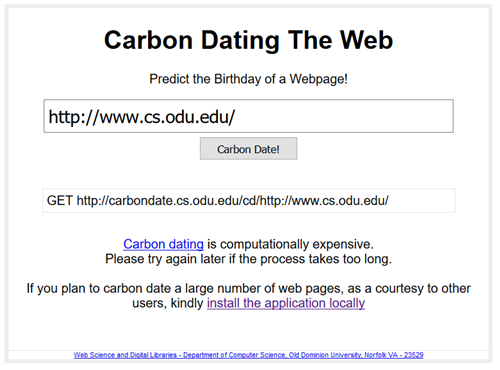
Credit: www.alphr.com
Initial Clues In The Website Itself
Discovering a website’s creation date can be easy. Start by looking within the site. Simple elements might give you clues. Here are two key areas to explore.
Inspecting Copyright Notices
Many websites display copyright notices at the bottom. These notices often include the year the site was created. Look for phrases like “© 2023” or “Copyright 2023”. This can give you an idea of the site’s age.
Some websites update their copyright notice yearly. Check for the earliest year mentioned. It could be the creation year. Here’s an example:
| Website | Copyright Notice |
|---|---|
| Example Site | © 2015-2023 Example Site |
Analyzing First Blog Posts Or News
Look at the website’s blog or news section. Find the earliest post. This can indicate when the site started. Many blogs list posts by date.
Use the site’s search feature to find the oldest post. Here’s how you can do it:
- Go to the blog or news section.
- Look for sorting options.
- Sort posts by oldest first.
The date of the first post gives a strong clue. This method works well for blogs and news sites.
Using Whois To Find Website Age
Have you ever wondered about the age of a website? Knowing this can be crucial for various reasons. One of the most effective ways to find out when a website was created is by using WHOIS. This tool provides detailed information about domain registration and can be accessed easily.
Steps To Use Whois
- Go to a WHOIS lookup website.
- Enter the domain name you want to check.
- Click on the search or lookup button.
- Wait for the results to load.
These steps are simple and quick. You will get the registration details in no time.
Interpreting Whois Results
Once you get the WHOIS results, you will see various pieces of information. The key details to look for include:
- Creation Date: This tells you when the domain was first registered.
- Updated Date: Shows when the domain information was last updated.
- Registrar: The company where the domain is registered.
Here is an example of how the results might look:
| Field | Information |
|---|---|
| Creation Date | 2020-05-10 |
| Updated Date | 2023-01-15 |
| Registrar | Example Registrar |
By understanding these details, you can easily find out the age of any website.
The Wayback Machine: A Time Capsule For Websites
The Wayback Machine is a digital archive of the internet. It allows users to see how websites looked at different points in time. This tool is maintained by the Internet Archive, a non-profit organization. By using the Wayback Machine, you can check when a website was created. This is helpful for research, historical data, and even curiosity.
How To Navigate The Wayback Machine
Navigating the Wayback Machine is simple and user-friendly. First, go to the Wayback Machine’s website. You will see a search bar on the main page. Enter the URL of the website you want to check. Click the “Browse History” button to proceed.
Once you enter the URL, you will see a timeline at the top of the page. This timeline shows all the years the website has snapshots. Below the timeline, there is a calendar view. This calendar shows specific dates when snapshots were taken. Blue circles indicate available snapshots.
Finding The First Snapshot
To find the first snapshot of a website, look at the timeline. Move your cursor to the earliest year with snapshots. Click on that year. The calendar view will change to show that year’s months and days.
Look for the first blue circle in the calendar view. Click on this circle to view the website’s snapshot from that date. This is the first recorded version of the website in the Wayback Machine. You can now see how the website looked when it was first created.
Here is a simple table to summarize the steps:
| Step | Action |
|---|---|
| 1 | Go to the Wayback Machine’s website. |
| 2 | Enter the website URL in the search bar. |
| 3 | Click “Browse History”. |
| 4 | Move to the earliest year with snapshots. |
| 5 | Click the first blue circle. |
By following these steps, you can easily find out when a website was created using the Wayback Machine.
Leveraging Search Engine Tools
Leveraging Search Engine Tools to determine when a website was created can be very effective. Search engines like Google, Bing, and Yahoo provide advanced features. These features help uncover a website’s creation date. Below, we’ll explore specific tools and techniques.
Google’s Custom Date Range Search
Google offers a powerful Custom Date Range search feature. This tool helps narrow down the publishing date of a website. Follow these steps:
- Go to Google.com
- Enter the search term related to the website
- Click on “Tools” under the search bar
- Select “Any time” and choose “Custom range…”
- Input the date range you want to search within
Using this feature can provide results from specific periods. It helps pinpoint when content first appeared.
Bing And Yahoo’s Search Features
Bing and Yahoo also offer methods to find a website’s creation date. Their advanced search options are valuable resources.
For Bing:
- Visit Bing.com
- Type the website URL or related keywords
- Click on “Filters” under the search bar
- Select “Custom” under the “Time” filter
- Enter the desired date range
This process helps uncover older versions of the website.
For Yahoo:
- Go to Yahoo.com
- Enter the relevant search terms
- Use the “Tools” option to filter results by date
- Select “Custom Date Range” and input your dates
These steps can help find when a website first appeared in search results.
| Search Engine | Steps to Check Creation Date |
|---|---|
| 1. Go to Google.com 2. Enter search term 3. Click “Tools” 4. Choose “Custom range…” |
|
| Bing | 1. Visit Bing.com 2. Type website URL 3. Click “Filters” 4. Select “Custom” under “Time” |
| Yahoo | 1. Go to Yahoo.com 2. Enter search terms 3. Use “Tools” option 4. Select “Custom Date Range” |
Analyzing Website Metadata
Analyzing website metadata can reveal crucial information about a site’s history. One key detail is the website’s creation date. This metadata helps understand the site’s age and authenticity.
Tools For Metadata Analysis
Several tools can help you analyze a website’s metadata:
- Whois Lookup: This tool provides registration details.
- Wayback Machine: Archive snapshots of the website.
- SEO Tools: Platforms like SEMrush and Ahrefs offer metadata insights.
Using these tools, you can gather important data about a website’s creation.
What To Look For In Metadata
When analyzing metadata, focus on these elements:
- Creation Date: Shows when the website was first registered.
- Modification Dates: Indicates recent updates to the site.
- Registrant Info: Details about the website owner.
These elements help determine the website’s age and reliability.
| Tool | Purpose |
|---|---|
| Whois Lookup | Finds registration details |
| Wayback Machine | Shows archived snapshots |
| SEO Tools | Offers metadata insights |
Using these tools and focusing on key metadata elements, you can uncover the website’s creation date. This information is essential for assessing the site’s credibility.
Contacting The Website Owner Directly
If you want to know when a website was created, contacting the website owner directly can be an effective approach. This method provides a chance to get accurate information straight from the source. Read on to discover how to make your inquiry effective and explore alternative contact methods.
Crafting The Right Inquiry
When reaching out to the website owner, the right message is crucial. Here are some tips to help you craft a clear and respectful inquiry:
- Be Polite: Start with a polite greeting.
- Introduce Yourself: Mention your name and reason for contacting.
- Be Direct: Clearly ask for the creation date of the website.
- Provide Context: Explain why you need this information.
- Offer Thanks: Thank them for their time and help.
Example:
Subject: Inquiry About Website Creation Date
Dear [Website Owner's Name],
I hope this message finds you well. My name is [Your Name], and I am working on a project that involves gathering information about website creation dates. Could you please let me know when your website was created?
Thank you very much for your assistance.
Best regards,
[Your Name]
Alternative Contact Methods
If you cannot find the website owner’s email, there are other ways to reach them:
| Method | Description |
|---|---|
| Contact Form | Use the contact form on the website. |
| Social Media | Reach out via the website’s social media profiles. |
| Whois Lookup | Use a Whois lookup tool to find contact details. |
Using these methods can help you gather the information you need. Be sure to keep your inquiries short and to the point, and always remain courteous.

Credit: www.wikihow.com
Legal And Ethical Considerations
Checking the creation date of a website can be useful. But it’s important to be aware of legal and ethical considerations. This ensures you respect others’ rights and follow the law. Below are some key aspects to keep in mind.
Respecting Privacy
When gathering information about a website, you must respect privacy. Avoid using intrusive tools that collect personal data. The website owner has a right to privacy. Focus only on public information.
Here are some tips to respect privacy:
- Use public databases like WHOIS responsibly.
- Avoid hacking or using unauthorized tools.
- Don’t share sensitive data without permission.
Understanding Legal Boundaries
Understanding the legal boundaries is essential. Different countries have different laws regarding data access. Ensure you follow the laws of your country and the country where the website is hosted.
Below is a simple table to help you understand:
| Country | Data Access Laws |
|---|---|
| United States | Strict rules on personal data access |
| European Union | GDPR restricts data collection |
| India | Moderate regulations on data |
Follow these steps to ensure compliance:
- Research the laws in your country.
- Check the host country’s regulations.
- Consult a legal expert if unsure.
By understanding these legal and ethical considerations, you can responsibly find out when a website was created.

Credit: www.wikihow.com
Frequently Asked Questions
How Can You Find Out When A Website Was Created?
Use WHOIS lookup tools to find a website’s creation date. Check domain registration details for accurate information.
How To Find A Date On A Website?
To find a date on a website, create a detailed profile. Use search filters to narrow down preferences. Initiate conversation with potential matches. Ensure your profile picture is clear and recent. Be honest about your interests and intentions.
How Do You Tell How Old A Website Is?
Check the website’s “About” page, use domain age tools, or view the site’s first archived snapshot on Wayback Machine.
How Do You Inspect The Date Of A Website?
To inspect a website’s date, right-click the page, select “View Page Source”, and search for “Last-Modified”. This shows the last update date.
How Can I Find A Website’s Creation Date?
You can use Whois lookup tools to find the creation date.
What Is A Whois Lookup Tool?
A Whois lookup tool provides domain registration details, including creation date.
Are There Free Tools To Check Website Age?
Yes, many websites offer free Whois lookup services to check domain age.
Can I See Creation Date In Website Source Code?
No, the website’s creation date is not available in the source code.
Do All Websites Have A Creation Date?
Yes, all registered domains have a creation date recorded in Whois data.
Can I Check Creation Date Of Any Website?
Yes, as long as the domain is publicly registered, you can check its creation date.
Conclusion
Determining a website’s creation date is essential for various reasons. Utilize online tools, WHOIS databases, and internet archives. These methods provide accurate information. Stay informed and make better decisions about online content. Understanding a website’s age can enhance your digital strategy and credibility.
Start exploring these tools today.

Abul Hasnat Himel is a seasoned Digital Marketing Expert and currently serves as the Sr. Digital Marketing Executive at topsaasapp.com and bestdigitalshop.com with a deep understanding of SaaS marketing strategies, Himel specializes in driving growth, optimizing campaigns, and delivering impactful results for the platform. His expertise spans SEO, content marketing, paid advertising, and analytics, making him a key player in the digital marketing landscape.


14 thoughts on “How to Check When a Website was Created: Uncover Secrets!”