Imagine a world where AI search shows users exactly what they need, enhancing their experience at every turn! With innovative solutions for searching, browsing, and recommendations, you can transform how users interact with your platform.
By leveraging advanced AI technology, you can provide personalized results that not only meet but exceed user expectations. This not only improves customer satisfaction but also boosts engagement and conversion rates. Plus, with competitive options like Algolia Pricing, you can find a solution that fits your budget while elevating your users’ journey to new heights!
Unlocking the perfect search solution for your business can be transformative, and Algolia offers a powerful option. But before diving in, understanding Algolia pricing is crucial.
You’re probably wondering how their pricing structure aligns with your needs and budget. By the end of this article, you will have a clear grasp of Algolia’s pricing tiers and how they can enhance your search capabilities without breaking the bank. Let’s dive deeper into Algolia’s pricing structure together.
Read: Clickfunnels Vs Getresponse: Best Pick for Your Needs
Table of Contents
ToggleWhat is Algolia?
Algolia is a powerful search-as-a-service platform designed to enhance your users’ journey through intelligent searching, browsing, and personalized recommendations. By integrating Algolia’s advanced algorithms, businesses can ensure that users find exactly what they need quickly and efficiently. Whether they are looking for specific products, content, or information, Algolia streamlines the search process, making it easier for users to navigate through vast amounts of data. Embrace the future of search with Algolia and watch how it transforms the way users interact with your website.
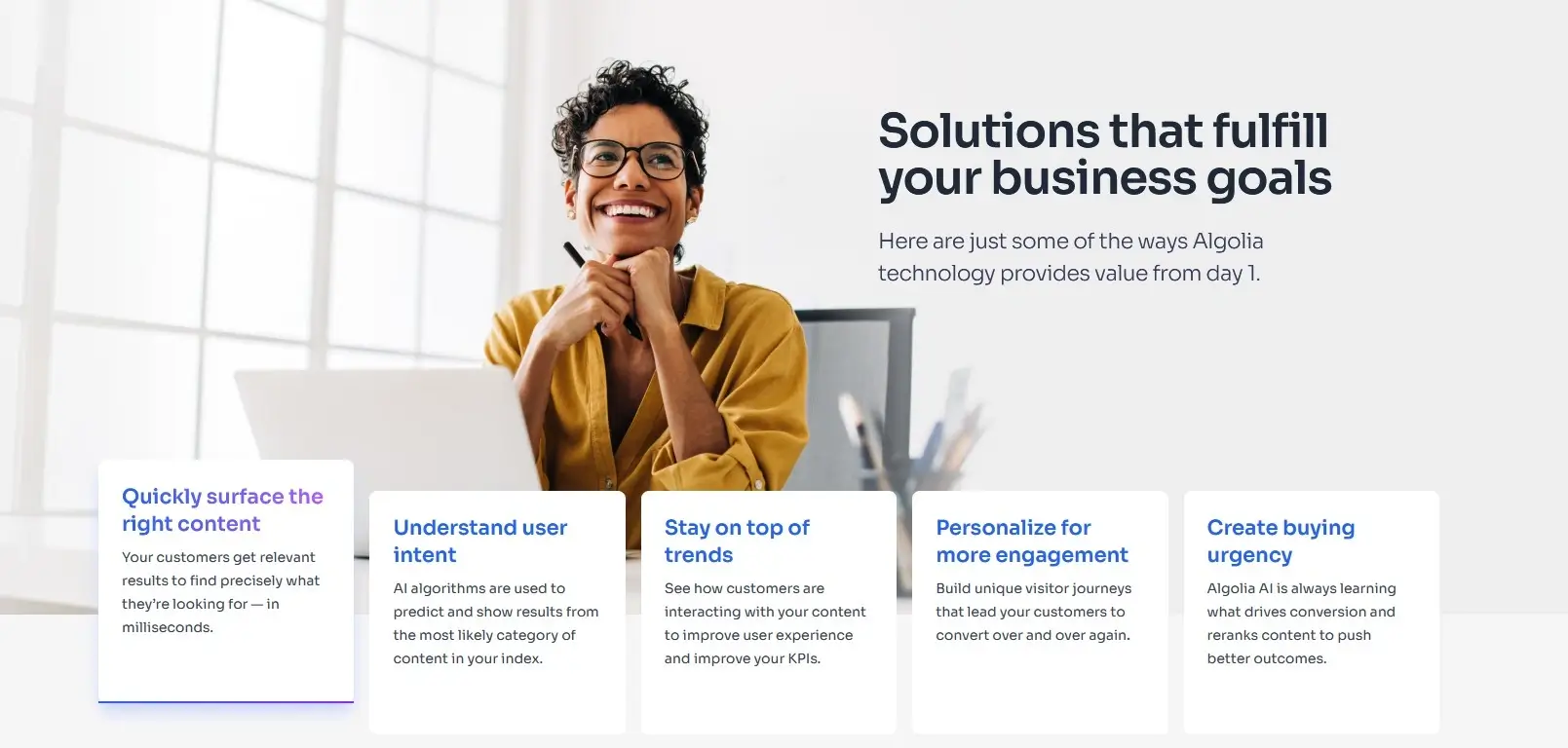
Algolia Pricing Tiers
Algolia offers a range of pricing plans tailored to various needs. These tiers cater to startups as well as large enterprises. The flexibility in the Algolia Subscription allows users to select plans based on usage and requirements. With options like the Algolia Free Trial and a comprehensive Pricing Calculator, users can make informed decisions. Let’s delve into the different tiers and see what each offers.
Build (algolia Free Plan Features)
Algolia’s pricing model is designed to cater to businesses of all sizes, offering scalable search solutions through various pricing tiers. Among the Algolia plans, the free plan stands out as an entry point for developers and small businesses.
This plan allows users to explore powerful search capabilities without incurring any Algolia cost. Search as a service is made accessible, enabling users to test and build their projects with essential Algolia features.
The free plan is perfect for those starting out with cloud search pricing options. It offers a variety of features that are beneficial for small-scale projects. Here’s what you can expect:
Basic Search Capabilities
The free plan includes basic 10K search/month functionalities that allow you to integrate a reliable search engine into your website or application. This helps in improving user experience and accessibility.
Scalability
While it’s a free plan, scalability is not compromised. It supports 1M operations per month. This ensures your search solution grows alongside your business needs.
Algolia Analytics
Algolia analytics provides insights into search patterns and user interactions. This data helps refine the search experience.
Dashboard Access
Users can access a comprehensive dashboard to manage their search settings. It allows modifications and optimizations to ensure a seamless search experience.
Community Support
Though it’s a free tier, Algolia offers community support. Engage with fellow developers and experts to troubleshoot issues and share knowledge.
| Feature | Description |
|---|---|
| Basic Search Capabilities with 1oK/Month | Integration of search engine into applications. |
| Scalability | Supports 1M operations monthly. |
| Algolia Analytics | Provides insights into user search behavior. |
| Dashboard Access | Manage and optimize search settings. |
| Community Support | Engage with developers for solutions and advice. |
These features make the Algolia free plan a great choice for developers. It allows experimentation with search solutions before deciding on an Algolia subscription. As needs grow, the pricing tiers offer more advanced capabilities, aligning with business expansions.
Paid Plans Breakdown
Algolia offers a variety of pricing plans to cater to different business needs. Algolia Pricing Structure can help you choose the right plan for your project. Each plan is designed with specific features and capabilities. Below, we break down the paid plans to provide a clear view of what each tier offers.
Grow (Starter Plan)
The Grow Plan is ideal for small businesses or startups. It’s the entry-level option in the Algolia Tiers. This plan offers a balance between cost and features, making it accessible for those just starting.
- Monthly Requests: Free up to 10k search requests / month. $0.50 per additional 1k search requests
- Records: Free up to 100k records. $0.40 per additional 1k records/month
- Support: Community support
| Features | Details |
|---|---|
| API Access | Yes |
| Search Analytics | Limited |
| Custom Ranking | Basic |
Premium (Essential Plan)
The Premium Plan is perfect for businesses that need more robust features. It provides additional capabilities compared to the Starter Plan.
- Monthly Requests: Up to 1 million
- Records: Up to 500,000
- Support: Email support
This plan includes enhanced Algolia Features like advanced analytics and custom ranking. The Algolia Subscription in this tier is flexible, offering more control over your search experience. Use the Algolia Pricing Calculator to assess your potential Algolia Cost.
| Features | Details |
|---|---|
| API Access | Yes |
| Search Analytics | Full |
| Custom Ranking | Advanced |
Elevate (Enterprise Plan)
The Elevate Plan is tailored for large enterprises with complex needs. It offers the highest level of Algolia Featuresand customization.
- Monthly Requests:Unlimited
- Records:Unlimited
- Support:24/7 dedicated support
With this plan, businesses get top-tier Algolia Billing Options and features. This includes personalized search and enhanced security. The Algolia Pricing Details for this tier are customized based on specific requirements. Contacting the sales team can provide a detailed Algolia Plans Comparison to determine the right setup.
| Features | Details |
|---|---|
| API Access | Yes |
| Search Analytics | Custom |
| Custom Ranking | Full |
Usage-based Costs
Algolia’s pricing structure is both flexible and transparent, catering to various business needs. One key aspect of this is its Usage-Based Costs, which ensures that users only pay for what they use. This approach makes it easier for businesses of all sizes to manage their search solution expenses effectively.
The usage-based model revolves around several key components, including search operations and data storage. Let’s explore these components in more detail.
Search Operations
Search operations are at the heart of Algolia’s functionality. They include all actions that involve querying the search index. Here’s a breakdown:
- Query Requests: Each search query sent to Algolia counts as an operation. This is a fundamental part of Algolia Fees.
- Recommendations: Requests for product recommendations also fall under search operations.
- Multiple Indices: Searching across several indices at once can increase operation counts.
It’s important to monitor your usage to stay within your Algolia Usage Limits. Algolia’s dashboard provides insights into your usage patterns, helping you optimize your search operations and manage costs effectively. Businesses can choose from various Algolia Subscription Plans to tailor their expenditure to their needs.
Records And Indexes
Records and indexes form the backbone of your search database. The way you manage these can significantly impact your Indexing Costs. Here’s what you need to know:
- Data Storage Pricing:Algolia charges based on the amount of data stored. This includes the number of records and the size of each index.
- Records Management Pricing:The cost depends on how many records you index. More records mean higher costs.
To optimize Algolia Costs, regularly review your data to ensure unnecessary records are removed. Efficient Records Management Pricing can lead to significant savings.
| Component | Cost Factor |
|---|---|
| Number of Records | Higher record counts increase costs |
| Index Size | Larger indices may incur additional charges |
By understanding these factors, businesses can better manage their expenses in Algolia’s Cloud Search Solutions. This ensures a cost-effective deployment of search capabilities, aligning with business goals.
Additional Fees
Beyond the base subscription costs, additional fees may arise. These fees can include add-ons and overage charges. Knowing these elements can help in managing your Algolia subscription effectively. Let’s delve into these additional fees and understand their impact on your Algolia costs.
Add-ons
Algolia provides various add-ons to enhance your search capabilities. These add-ons offer extra features not included in standard Algolia plans. They are designed to cater to specific business needs and provide flexibility. Some common add-ons include:
- Advanced Analytics: Gain deeper insights into search performance.
- AI-Powered Recommendations: Improve product recommendations with AI tools.
- Personalization: Tailor the search experience for individual users.
Each of these add-ons comes with its own additional features pricing. It’s crucial to evaluate the necessity of each add-on based on your business requirements. The Algolia Pricing Calculator can help estimate costs associated with these add-ons, ensuring they align with your budget.
Keep in mind that opting for multiple add-ons can significantly increase your overall Algolia costs. Be strategic in selecting only those that add real value to your search as a service pricing.
Overage Charges
Yet, exceeding the limits of your selected tier can lead to overage charges. These charges are based on usage metrics such as API usage fees and data storage costs. Algolia uses a usage-based billing system to calculate these fees.
This means you pay for the exact resources used beyond your plan’s limits. To manage potential overage charges, monitor your usage regularly. Algolia provides tools within your dashboard to track consumption. Consider upgrading your plan if frequent overages occur.
This can sometimes be more cost-effective than continuously paying overage fees. Being aware of your data storage costs and API usage patterns can prevent unexpected charges. Below is a simple example of how overage charges might apply:
| Usage Type | Limit | Overage Cost |
|---|---|---|
| API Requests | 1 million requests | $0.10 per 1,000 extra requests |
| Data Storage | 1 GB | $0.25 per GB over limit |
Understanding these details helps in optimizing your Algolia subscription and controlling your Algolia cost.
Comparing With Competitors
Many businesses consider its cost-effectiveness and features. Understanding how Algolia compares with its competitors is crucial. This section provides a detailed comparison with other popular search platforms. Explore how Algolia’s pricing and features stack up against others.
Algolia Vs Elasticsearch
Elasticsearch and Algolia are two well-known names in the search engine space. While both offer powerful search capabilities, their pricing models differ significantly. Algolia offers a tiered pricing model, including a Free Tier for small projects. In contrast, Elasticsearch provides a more flexible pricing structure. Here’s a comparison table:
| Feature | Algolia | Elasticsearch |
|---|---|---|
| Free Tier | Yes | No |
| Scalability | High | High |
| Support | 24/7 | Business hours |
Algolia’s subscription model is straightforward. Elasticsearch charges based on usage. Choose based on your project’s size and needs.
Algolia Vs Meilisearch
Meilisearch is gaining popularity due to its simplicity. Comparing with Algolia, both have unique strengths. Algolia is known for its robust API and easy integration. Meilisearch provides an open-source solution, which can be more affordable for developers with technical expertise.
- Algolia Plans:Multiple, including a Free Tier
- Meilisearch Pricing:Open-source, with optional paid support
Algolia offers more ready-to-use features out of the box. Meilisearch might require more setup time. Consider your team’s capabilities when deciding between the two.
Algolia Vs Coveo
Both Algolia and Coveo offer advanced search solutions. Algolia is often praised for its ease of use and fast implementation. Coveo, on the other hand, provides deep insights and analytics. Key differences include:
- Algolia Free Tier:Available
- Coveo Pricing:Custom, often higher
- Analytics:Coveo offers more detailed insights
Algolia’s pricing is clear and predictable. Coveo offers tailored plans, often at a premium price. Your choice should depend on your need for analytics and budget.
Algolia Vs Typesense
Typesense is another open-source search engine. It’s designed for simplicity and speed. Comparing it with Algolia, there are clear differences. Algolia offers a comprehensive API and several pricing options, including a free tier. Typesense is free and open-source, but lacks some advanced features. Algolia’s advantages:
- 24/7 Support
- Rich Features
- Global Scalability
Typesense is ideal for those seeking a lightweight, cost-effective solution. Algolia suits those needing more features and support.
Algolia Vs Azure Search
Azure Search is a Microsoft product that integrates well with Azure services. Algolia, while not tied to any ecosystem, excels in flexibility and ease of use. Here’s how they compare:
- Integration:Azure integrates with Microsoft services
- Ease of Use:Algolia is easier for non-technical users
- Pricing Model:Algolia’s pricing is more transparent
Algolia is an excellent choice for those seeking simplicity and flexibility. Azure is ideal for businesses already using Microsoft services.
Klevu Vs Algolia
Klevu and Algolia both target e-commerce search solutions. Algolia is known for its fast search and extensive integrations. Klevu focuses on AI-driven product discovery. Consider the following:
- Algolia Features:Rich API, fast search
- Klevu Advantages:AI and machine learning capabilities
- Algolia Pricing:Varied, with a free tier
Klevu may be better for those focused on AI. Algolia provides a broader range of features and pricing flexibility.
Solr Vs Algolia
Solr, an open-source platform, is powerful but requires more technical knowledge. Algolia offers an easy-to-use interface and a variety of pricing plans. Key differences:
- Open-source:Solr is free
- Ease of Use:Algolia is user-friendly
- Scalability:Algolia scales globally
For businesses with technical teams, Solr might be a cost-effective choice. Algolia suits those seeking simplicity and support.
Amazon Cloudsearch Vs Algolia
Amazon CloudSearch is a managed service by AWS. Algolia offers a user-friendly experience with quick setup times. Consider the following:
- Integration:CloudSearch integrates with AWS
- Ease of Use:Algolia is simpler to set up
- Pricing:Algolia offers a free tier
Algolia is perfect for those who prioritize ease of use. CloudSearch is suitable for AWS-centric businesses.
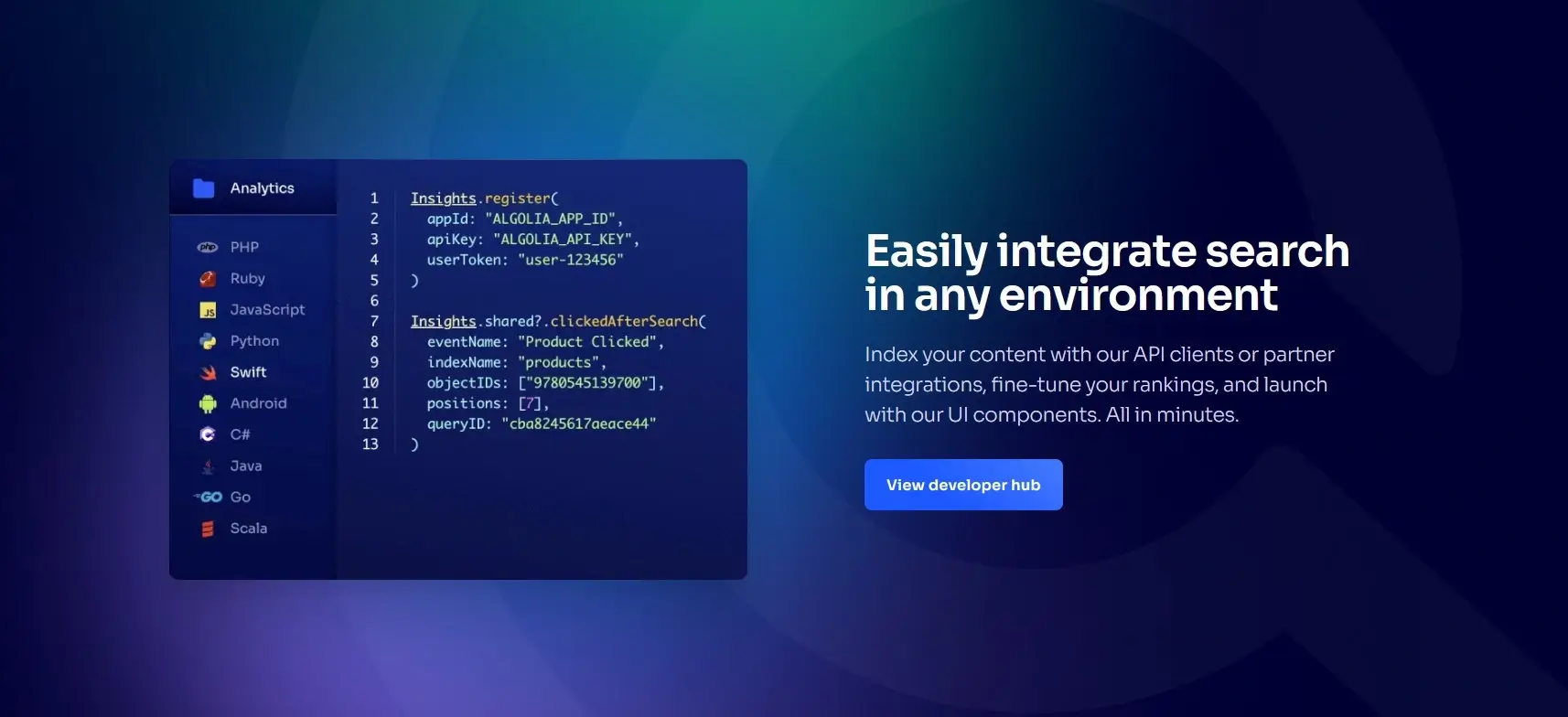
Cost Management Tips
Whether you’re exploring the Algolia Free Tier, diving into the Algolia Pricing Plans, or evaluating Algolia Enterprise Pricing, smart cost management ensures you get the most value. Here are some practical tips to help you navigate the complexities of Algolia Costand make informed decisions that align with your business requirements.
Analyze Your Needs
Before committing to any Algolia Subscription, take a step back. Assess your current and future search needs. Understand the Algolia Features And Pricingto determine which features you truly need. This helps avoid unnecessary costs on features you won’t use.
Leverage The Free Tier
The Algolia Free Tierprovides an excellent opportunity for small projects or startups. It allows you to explore Algolia Search Pricingwithout immediate financial commitment. Use this tier to experiment and understand your actual usage patterns before scaling up.
Utilize The Pricing Calculator
The Algolia Pricing Calculatoris a valuable tool. It helps estimate costs based on your projected usage. Input your data volume and expected searches to get an accurate cost forecast. This aids in budgeting and planning.
Monitor And Optimize Usage
Keep an eye on your Algolia Usage-Based Pricing. Regularly review usage reports to identify areas for optimization. Consider reducing unnecessary queries or optimizing your indexing strategy to lower costs.
Compare Pricing Plans
Conduct an Algolia Pricing Comparisonto find the best fit. Different plans offer varying features and capacities. Choose a plan that aligns with your needs and provides room for growth.
Consider Enterprise Options
If your needs are extensive, explore Algolia Enterprise Pricing. This option provides advanced features and dedicated support. It might be more cost-effective for large-scale operations.
| Plan | Features | Best For |
|---|---|---|
| Free Tier | Basic search capabilities | Small projects/startups |
| Standard | Advanced search features | Growing businesses |
| Enterprise | Custom solutions | Large scale operations |
Real-world Examples
Algolia Pricing can seem complex at first, but understanding real-world examples can make it clearer. Many businesses use Algolia’s services to enhance their search capabilities. By looking at their experiences, we can better understand how Algolia Plans, Algolia Usage Fees, and Algolia Pricing Model work in practice. This helps businesses figure out which Algolia Subscription fits their needs. From small startups using the Algolia Free Trial to large corporations utilizing Algolia Enterprise Pricing, real cases offer insights into the Search As A Service Pricing landscape.
E-commerce Platforms
Many e-commerce platforms benefit from Algolia’s search capabilities. They often start with the Algolia Free Trial to test functionalities. As they grow, they choose different Algolia Tiers based on their search needs. For instance, a medium-sized online store might select an Algolia Subscription that balances cost and performance. Using the Algolia Pricing Calculator, these platforms can estimate Algolia Usage Fees. This helps them manage budgets efficiently and ensures they pay for what they use.
Tech Startups
Tech startups frequently explore Algolia Cost options. They aim to enhance user experiences with fast and relevant search results. Many begin with the Algolia Free Trial to understand its features. As their user base increases, they move to higher Algolia Tiers. The Algolia Pricing Calculator assists in forecasting costs accurately. This tool is crucial for startups to plan their finances. A clear understanding of Algolia Pricing Model helps them choose the best plan for growth.
Large Enterprises
Large enterprises often rely on Algolia Enterprise Pricing for their search needs. They need robust solutions to handle massive data and complex queries. Algolia Plans for enterprises are tailored to meet these demands. By examining Algolia Usage Fees, enterprises ensure they get value for money. Real-world examples show how these enterprises use Algolia’s Search As A Service Pricing effectively. This helps them maintain a seamless search experience across vast networks.
| Business Type | Preferred Plan | Key Feature |
|---|---|---|
| E-Commerce | Flexible Tiers | Budget Management |
| Tech Startups | Scalable Options | Growth Planning |
| Large Enterprises | Enterprise Solutions | Robust Search |
Algolia Alternative
Algolia is known for its fast and reliable search-as-a-service. But for some, the Algolia cost might be a concern. Businesses often look for alternatives that offer scalable search solutions with different pricing models. Whether you need a cloud-based search or real-time search solutions, knowing the options can help you make the right decision. Let’s explore some popular Algolia alternatives.

Elasticsearch
Elasticsearch is a popular choice for those seeking open-source, scalable search solutions. It offers flexibility and is well-suited for real-time search solutions. With Elasticsearch, you can build powerful search engines that cater to various needs. Key Features:
- Open-source and highly customizable
- Supports distributed search
- Real-time data indexing
Comparison of Search Engines:
| Feature | Elasticsearch |
|---|---|
| Open Source | Yes |
| Hosted Search Services | Available |
| Search Engine Pricing | Free, with paid support |
Meilisearch
Meilisearch is another open-source solution, aimed at simplicity and efficiency. It’s a lightweight, user-friendly search engine that offers a straightforward API search pricing model. Why Choose Meilisearch?
- Lightweight and easy to implement
- Offers a seamless search experience
- Focuses on speed and relevancy
For those who need a simple, yet effective search solution, Meilisearch stands out with its simplicity and performance.
Coveo
Coveo offers AI-powered search solutions, making it a strong contender in the search engine optimization field. It provides personalized and relevant search results, enhancing user experience. Features to Note:
- AI-driven search capabilities
- Customizable user interfaces
- Advanced analytics
Though Coveo’s pricing is on the higher side, its features can justify the investment for enterprises needing advanced search-as-a-service.
Typesense
Typesense is a modern, open-source search engine that focuses on simplicity and performance. It’s designed for developers who need to deploy quickly without the complexity. Notable Features:
- High-speed search results
- Simple API design
- Free tier available
Typesense is ideal for those who want a straightforward setup and reliable performance without extensive costs.
Amazon Cloudsearch
Amazon CloudSearch is part of AWS, offering a fully managed search service. It’s scalable and integrates well with other Amazon services, making it a good option for those already using AWS. Advantages:
- Fully managed service
- Seamless AWS integration
- Scalable to handle growing data
Amazon CloudSearch’s pricing is based on usage, which can be beneficial for businesses with fluctuating needs.
Klevu
Klevu is tailored for eCommerce platforms, providing intelligent search solutions that help boost conversions. It’s known for enhancing the shopping experience with relevant results. Key Benefits:
- Designed for eCommerce
- AI-enhanced search results
- Easy integration with popular platforms
Klevu’s focus on eCommerce makes it a top choice for online retailers looking to improve their site’s search functionality.

Solr
Solr, another open-source solution, is known for its robust features and scalability. It supports complex search functionalities and is widely used in enterprise environments. Core Features:
- Highly scalable
- Supports complex queries
- Rich set of features
Solr is ideal for organizations looking for a mature, feature-rich search engine that can handle extensive data and complex queries.
Is Algolia Expensive?
Algolia offers a powerful search and discovery platform. Businesses often ask: is Algolia expensive? Understanding the pricing structure can clarify this. Algolia’s pricing varies based on usage, features, and scale. They provide flexible options to cater to diverse needs. Let’s explore whether Algolia is a costly choice for your business.
Is Algolia’s Free Tier Enough?
Algolia offers a Free Tierfor small projects and startups. This plan includes basic search features. It allows users to test the platform without any initial investment. For low-traffic sites, the Free Tier can be sufficient. It provides a good starting point to evaluate Algolia’s capabilities.
Understanding Algolia Search Pricing
The Algolia Search Pricingis usage-based. It depends on the number of records and operations. This model ensures you only pay for what you use. Small to medium businesses can find this pricing attractive. It aligns costs with growth, avoiding unnecessary expenses.
Decoding Algolia Monthly Pricing
Algolia Monthly Pricingvaries based on your subscription plan. Plans range from the Free Tier to more advanced options. Monthly fees are predictable, making budgeting easier. Businesses can upgrade plans as their needs grow, ensuring flexibility and scalability.
Exploring Algolia Enterprise Pricing
For large businesses, Algolia Enterprise Pricingoffers custom solutions. These plans come with advanced features and dedicated support. They are tailored to meet high-demand requirements. Enterprise plans are negotiated based on specific business needs and usage.
Breaking Down Algolia Usage Fees
Algolia Usage Feesdepend on operations like searches and indexing. These fees add transparency to the pricing model. Businesses can use the Algolia Pricing Calculatorto estimate costs. This tool helps predict expenses based on expected usage.
The Algolia Pricing Model
The Algolia Pricing Modelis flexible and scalable. It accommodates businesses of all sizes. From startups to enterprises, there’s a plan for every need. This model ensures you pay for value, not just features.
Calculating Algolia Cost With The Pricing Calculator
Use the Algolia Pricing Calculatorto determine costs. Input your data volume and operation frequency. The calculator provides a clear cost estimate. This tool is helpful for budgeting and planning.
Understanding Algolia Service Charges
Algolia Service Chargescover the core features and additional services. These charges reflect the value Algolia provides. Businesses can choose services that match their needs, ensuring cost-effectiveness.
Exploring Algolia Subscription Plans
Algolia Subscription Plansoffer various features and pricing levels. From basic to premium, each plan caters to different requirements. This variety allows businesses to find a plan that fits their budget and needs.
Conclusion
Algolia offers flexible pricing for diverse business needs. It suits small startups and large enterprises alike. You can choose a plan based on your usage and budget. Each tier has its own benefits and features. Consider how much search power your site needs.
Compare plans to find the best fit for your project. Algolia’s pricing is transparent and easy to understand. You pay for what you use, with no hidden costs. Explore their offerings to enhance your search experience. Make informed decisions to maximize value.
Stay within budget while optimizing performance.

– is a trusted tech reviewer who dives deep into the world of computing, home appliances, TVs, digital gear, and software lifetime deals. With a sharp eye for performance and value, he helps readers and buyers make smarter decisions through honest, data-driven reviews. Whether it’s the latest gaming rig, a must-have productivity tool, or a hidden lifetime deal gem, Billy breaks it all down—so you get the best tech without the guesswork.


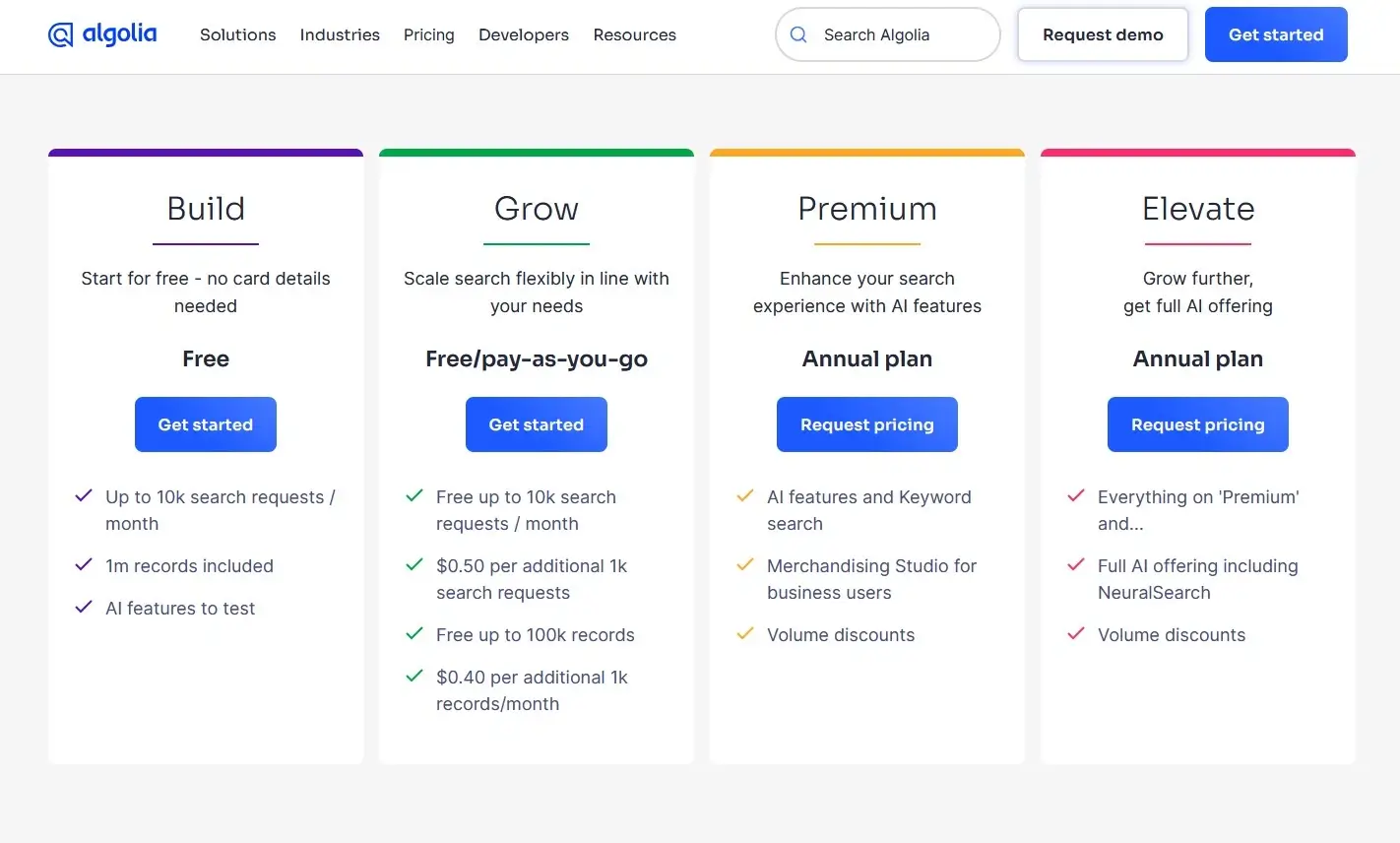
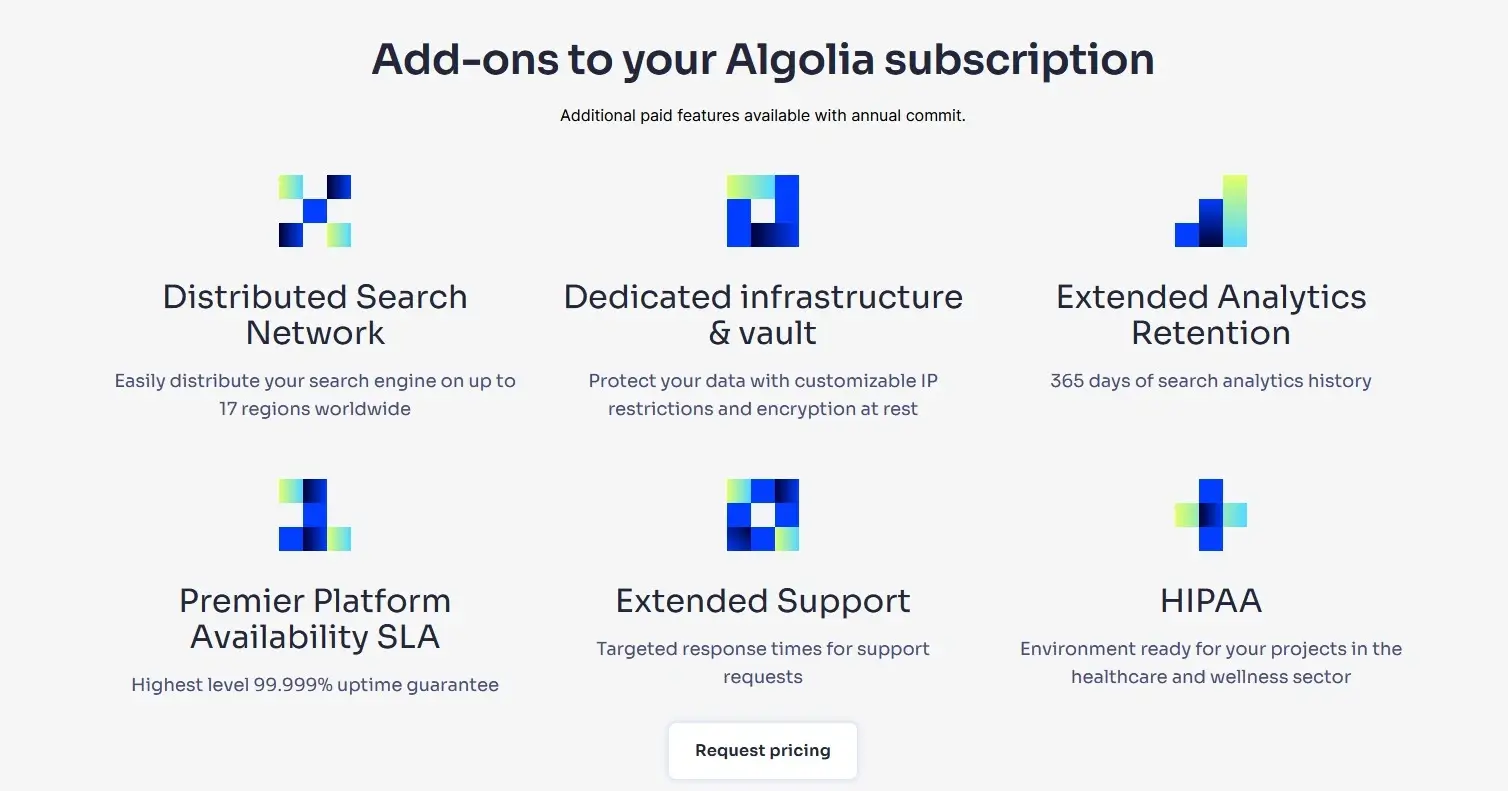

1 Comment
[…] Read: Algolia Pricing: Plans, Costs & Is It Worth It? […]